AI Workspace
AI and tools for great sales execution
Scratchpad is fully integrated with tools and AI, creating a delightful Workspace built for sellers to manage their deals and leaders to gain more predictability.

Scratchpad is fully integrated with tools and AI, creating a delightful Workspace built for sellers to manage their deals and leaders to gain more predictability.


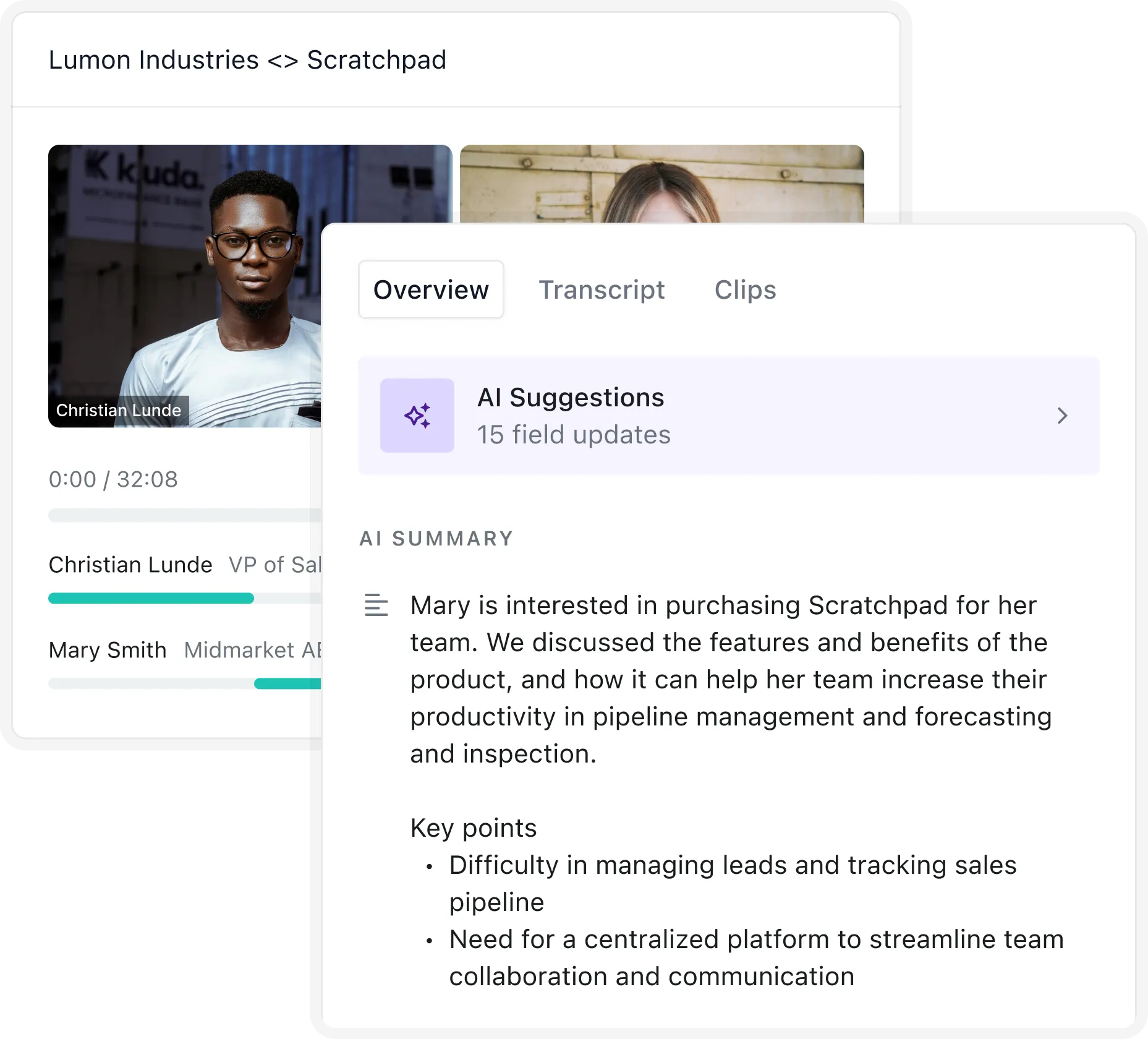


Not having AI for data entry is a yellow flag. I’ve seen more accurate data from Scratchpad than I’ve ever seen from humans, and I used to be a salesperson. The ROI of time spent on note-taking just isn’t worth it. Scratchpad drastically reduces the time sellers aren’t winning deals and gives them that time back to focus on customers.

Reps told us Scratchpad was one of the few tools they refused to give up. Once we saw the new AI and Gong integration, the decision was easy. Scratchpad fit naturally into how our team already worked and aligned perfectly with our customer journey and MEDDICC rollout while automating CRM hygiene and improving data quality.

Managers now talk strategy instead of chasing data. Sellers move faster because they trust what’s in Salesforce. Scratchpad became our single workspace for execution. Sellers trust it, leadership relies on it, and it’s made our new process real.

So much of the AI out there is vaporware, but Scratchpad actually works. It listens to our calls, maps updates directly to Salesforce fields, and saves our sales team hours in admin work. As a team that depends on so many interdependent systems to run our revenue lifecycle, Scratchpad has unified that approach in ways no other company could.

CRM is no longer the system where sellers work. It’s where data is stored. Sales execution is happening elsewhere and that’s precisely where Scratchpad fits in as the layer where sellers actually work, and where AI brings our process, data, and sales workflows to life.

It’s changed how our entire GTM team operates. From the first discovery call to post-sale handoff, every team now moves faster with less friction. We’re making decisions with confidence because the data is always there. I’d highly recommend Scratchpad to other RevOps leaders.
1-hour setup
Configure AI prompts, Hygiene Monitoring, and Workspace
Mid trial check-in
Answer questions and ensure smooth adoption.
Review your results
30 minute session to review results